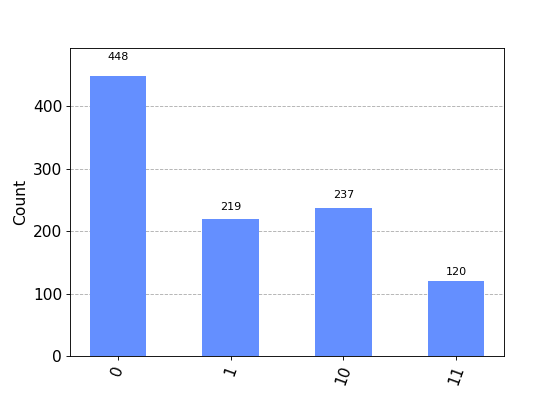qutip-qip as a Qiskit backend
This submodule was implemented by Shreyas Pradhan as part of Google Summer of Code 2022.
Overview
This submodule provides an interface to simulate circuits made in qiskit.
Gate-level simulation on qiskit circuits is possible with QiskitCircuitSimulator. Pulse-level simulation is possible with QiskitPulseSimulator which supports simulation using the LinearSpinChain, CircularSpinChain and DispersiveCavityQED pulse processors.
Running a qiskit circuit with qutip_qip
After constructing a circuit in qiskit, either of the qutip_qip based backends (QiskitCircuitSimulator and QiskitPulseSimulator) can be used to run that circuit.
Example
Let’s try constructing and simulating a qiskit circuit.
We define a simple circuit as follows:
>>> from qiskit import QuantumCircuit
>>> circ = QuantumCircuit(2,2)
>>> circ.h(0)
>>> circ.h(1)
>>> circ.measure(0,0)
>>> circ.measure(1,1)
Let’s run this on the QiskitCircuitSimulator backend:
>>> from qutip_qip.qiskit import QiskitCircuitSimulator
>>> backend = QiskitCircuitSimulator()
>>> job = backend.run(circ)
>>> result = job.result()
The result object inherits from the qiskit.result.Result class. Hence, we can use it’s functions like result.get_counts() as required. We can also access the final state with result.data()['statevector'].
>>> result.data()['statevector']
Statevector([0.+0.j, 1.+0.j, 0.+0.j, 0.+0.j], dims=(2, 2))
>>> from qiskit.visualization import plot_histogram
>>> plot_histogram(result.get_counts())
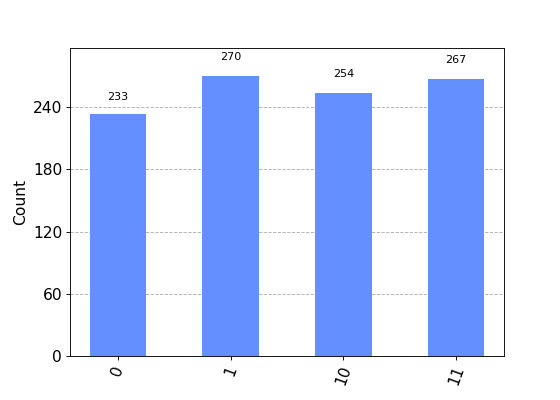
Now, let’s run the same circuit on QiskitPulseSimulator.
While using a pulse processor, we define the circuit without measurements.
Note
The pulse-level simulator does not support measurement. Please use qutip.measure to process the result manually. By default, all the qubits will be measured at the end of the circuit.
>>> pulse_circ = QuantumCircuit(2,2)
>>> pulse_circ.h(0)
>>> pulse_circ.h(1)
To use the QiskitPulseSimulator backend, we need to define the processor on which we want to run the circuit. This includes defining the pulse processor model with all the required parameters including noise.
Different hardware parameters can be supplied here for LinearSpinChain. Please refer to the documentation for details.
>>> from qutip_qip.device import LinearSpinChain
>>> processor = LinearSpinChain(num_qubits=2)
Now that we defined our processor (LinearSpinChain in this case), we can use it to perform the simulation:
>>> from qutip_qip.qiskit import QiskitPulseSimulator
>>> pulse_backend = QiskitPulseSimulator(processor)
>>> pulse_job = pulse_backend.run(pulse_circ)
>>> pulse_result = pulse_job.result()
>>> plot_histogram(pulse_result.get_counts())
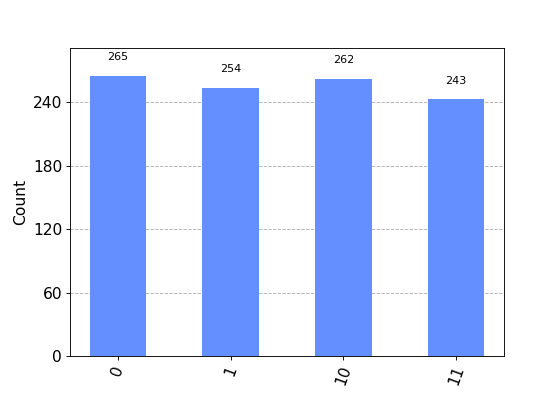
Configurable Options
Qiskit’s interface allows us to provide some options like shots while running a circuit on a backend. We also have provided some options for the qutip_qip backends.
shots
shots is the number of times measurements are sampled from the simulation result. By default it is set to 1024.
allow_custom_gate
allow_custom_gate, when set to False, does not allowing simulating circuits that have user-defined gates; it will throw an error in that case. By default, it is set to True, in which case, the backend will simulate a user-defined gate by computing its unitary matrix.
Note
Although you can pass this option while running a circuit on pulse backends, you need to make sure that the gate is supported by the backend simulator Processor in qutip-qip.
An example demonstrating configuring options:
backend = QiskitCircuitSimulator()
job = backend.run(circ, shots=3000)
result = job.result()
We provided the value of shots explicitly, hence our options for the simulation are set as: shots=3000 and allow_custom_gate=True.
Another example:
backend = QiskitCircuitSimulator()
job = backend.run(circ, shots=3000, allow_custom_gate=False)
result = job.result()
Noise
Real quantum devices are not ideal and are bound to have some amount of noise in them. One of the uses of having the pulse backends is the ability to add noise to our device.
Let’s look at an example where we add some noise to our circuit and see what kind of bias it has on the results. We’ll use the same circuit we used above.
Let’s use the CircularSpinChain processor this time with some noise.
>>> from qutip_qip.device import CircularSpinChain
>>> processor = CircularSpinChain(num_qubits=2, t1=0.3)
If we ran this on a processor without noise we would expect all states to be approximately equiprobable, like we saw above.
>>> noisy_backend = QiskitPulseSimulator(processor)
>>> noisy_job = noisy_backend.run(pulse_circ)
>>> noisy_result = noisy_job.result()
t1=0.3 will cause amplitude damping on all qubits, and hence, 0 is more probable than 1 in the final output for all qubits.
We can see what the result looks like in the density matrix format:
>>> noisy_result.data()['statevector']
DensityMatrix([[ 0.4484772 +0.00000000e+00j, 0.04130281+2.46325222e-01j,
0.04130281+2.46325222e-01j, -0.13148987+4.53709696e-02j],
[ 0.04130281-2.46325222e-01j, 0.22120721+0.00000000e+00j,
0.13909747-1.10349672e-17j, 0.02037223+1.21497634e-01j],
[ 0.04130281-2.46325222e-01j, 0.13909747+1.10349672e-17j,
0.22120721+0.00000000e+00j, 0.02037223+1.21497634e-01j],
[-0.13148987-4.53709696e-02j, 0.02037223-1.21497634e-01j,
0.02037223-1.21497634e-01j, 0.10910838+0.00000000e+00j]],
dims=(2, 2))
>>> plot_histogram(noisy_result.get_counts())